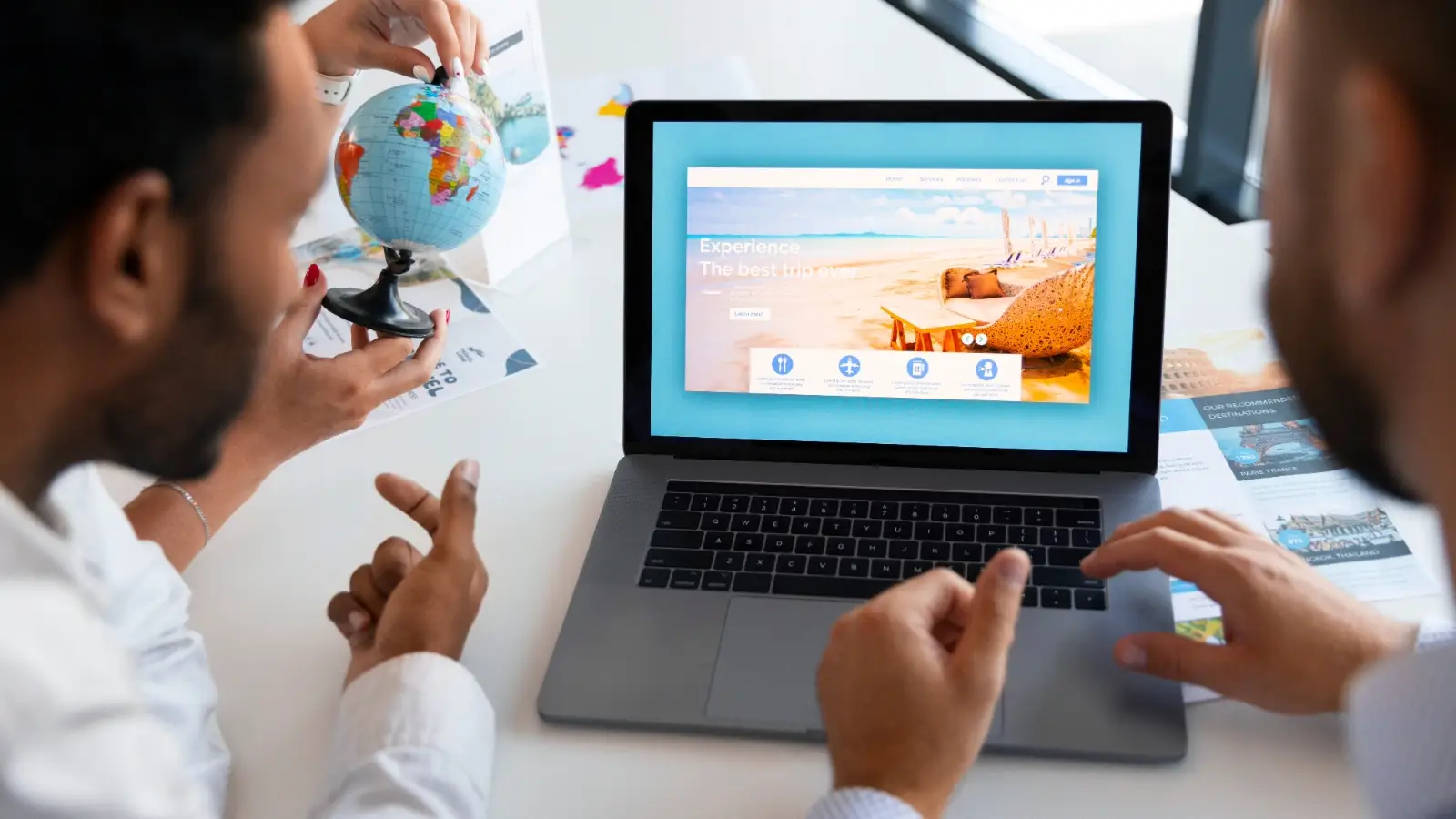Your website is an essential part of your business. But is it Americans with Disabilities Act (ADA) compliant? Here’s a guide to what website accessibility is and how to make your website ADA compliant.
What Is Website Accessibility?
Website accessibility means designing and coding your website and web tools so that people with disabilities can use them. Whatever you put onto the web should be in a way that allows people with disabilities to perceive, understand, navigate, interact with, and contribute to the web. Web accessibility covers auditory, cognitive, neurological, physical, speech, and visual disabilities that affect accessing the Web. Accessibility is often required by law but it’s also good for business. Designing for accessibility improves user experience and satisfaction. Accessibility can improve your brand, spur innovation, and open new markets.
How To Be ADA Compliant
Web Content Accessibility Guidelines (WCAG), developed through the W3C process, explain how to make web content, the information in your web page or application, more accessible to people with disabilities. This includes natural information (text, images, and sounds) and code or markup that defines the structure, presentation, etc. According to the guidelines, your web content should meet the following criteria.
Perceivable – Information and user interface components must be presented in ways users can perceive. This includes:
- Providing text alternatives for any non-text content so that it can be changed into other forms people need, such as large print, braille, speech, symbols, or simpler language.
- Providing alternatives for time-based media. These include audio-only media, video-only media, captions, audio descriptions or media alternatives, sign language, and extended audio descriptions.
- Creating content that can be presented in different ways, such as a simpler layout, without losing information or structure. This includes info and relationships, meaningful sequence, sensory characteristics, orientation, identifying input purpose, and identifying purpose.
- Making it easier to see and hear content, including separating foreground from background. This includes the use of color, audio control, contrast, resizing text, images of text, low or no background audio, visual presentation, reflow, non-text contrast, text spacing, and content on hover or focus.
Operable – User interface components and navigation must be operable. This means:
- Making all functionality available from a keyboard.
- Providing users enough time to read and use your content. This includes adjustable timing, pause/stop/hide, no timing, interruptions, re-authenticating, and timeouts.
- Not designing content in a way that is known to cause seizures or physical reactions. This includes certain kinds of flashing and motion animation triggered by interaction.
- Providing ways to help users navigate, find content, and determine where they are. This includes:
- A way to bypass blocks of content that are repeated on multiple web pages.
- Web page titles that describe the topic or purpose.
- If a web page can be navigated sequentially and the navigation sequences affect meaning or operation, focusable components receive focus in an order that preserves meaning and operability.
- The purpose of each link can be determined from the link text alone or from the link text together with its programmatically determined link context, except where the purpose of the link would be ambiguous to anyone.
- More than one way to locate a web page within a set of pages except where it is the result of, or a step in, a process.
- Any keyboard operable user interface has a mode of operation where the keyboard focus indicator is visible.
- Information about the user’s location within a set of web pages is available.
- A way for the purpose of each link to be identified from the link text alone, except where the purpose of the link would be ambiguous to anyone.
- Section headings to organize the content.
Making it easier for users to operate functionality through inputs besides a keyboard. These include pointer gestures, pointer cancellation, label in name, motion actuation, target size, and concurrent input mechanisms.
Understandable – Information and the operation of the user interface must be understandable. This includes:
- Making text content readable and understandable. This includes the language of the page, the language of parts, unusual words, abbreviations, reading level, and pronunciation.
- Making web pages appear and operate in predictable ways. This includes focus, input, consistent navigation, consistent identification, and change on request.
- Helping users avoid and correct mistakes. This includes error identification, labels or instructions, error suggestion, error prevention, and help.
Robust – Content must be robust enough that it can be interpreted by a wide variety of user agents, including assistive technologies. This means:
- Maximizing compatibility with current and future user agents, including assistive technologies, such as parsing, name/role/value, and status messages.