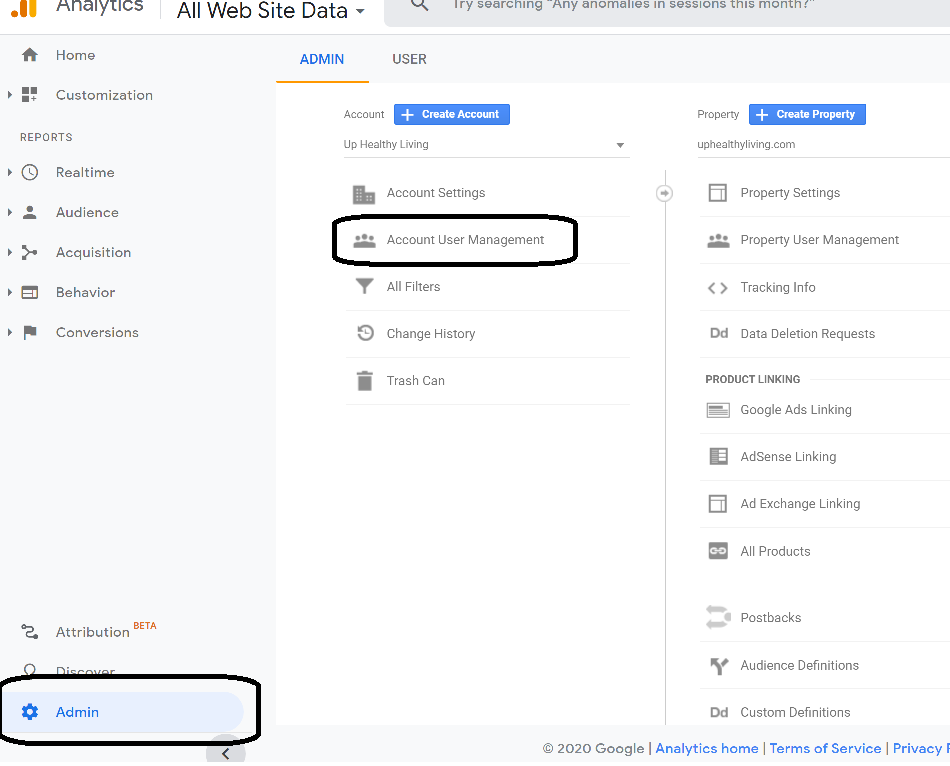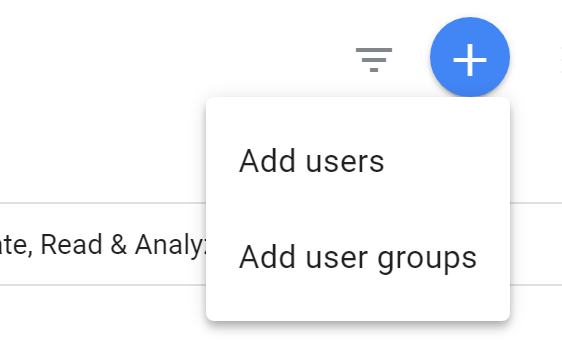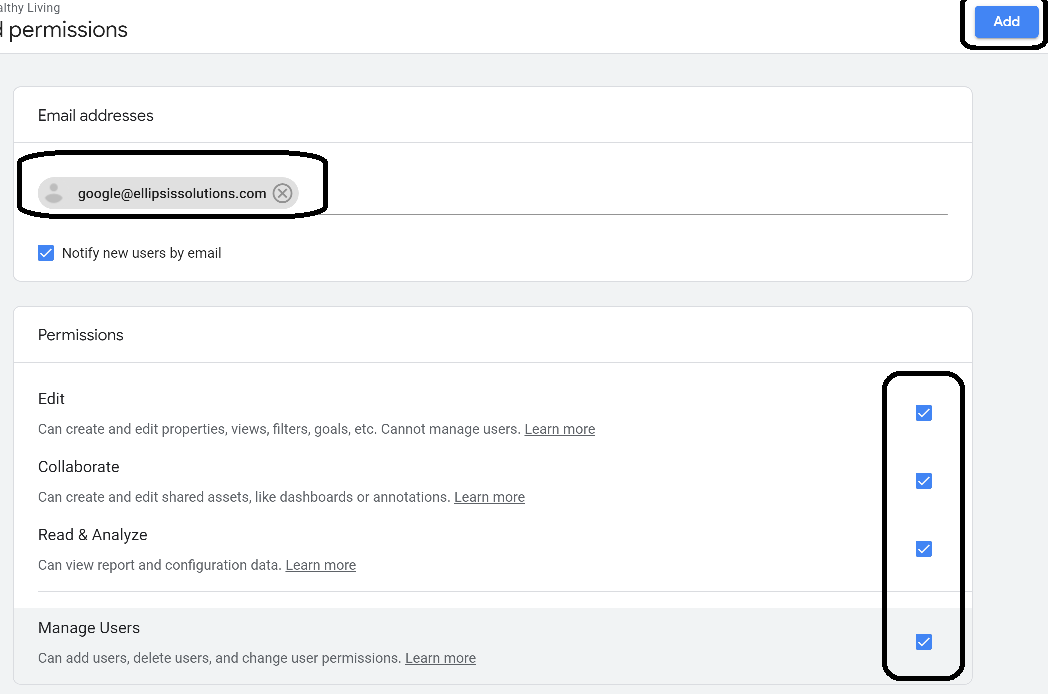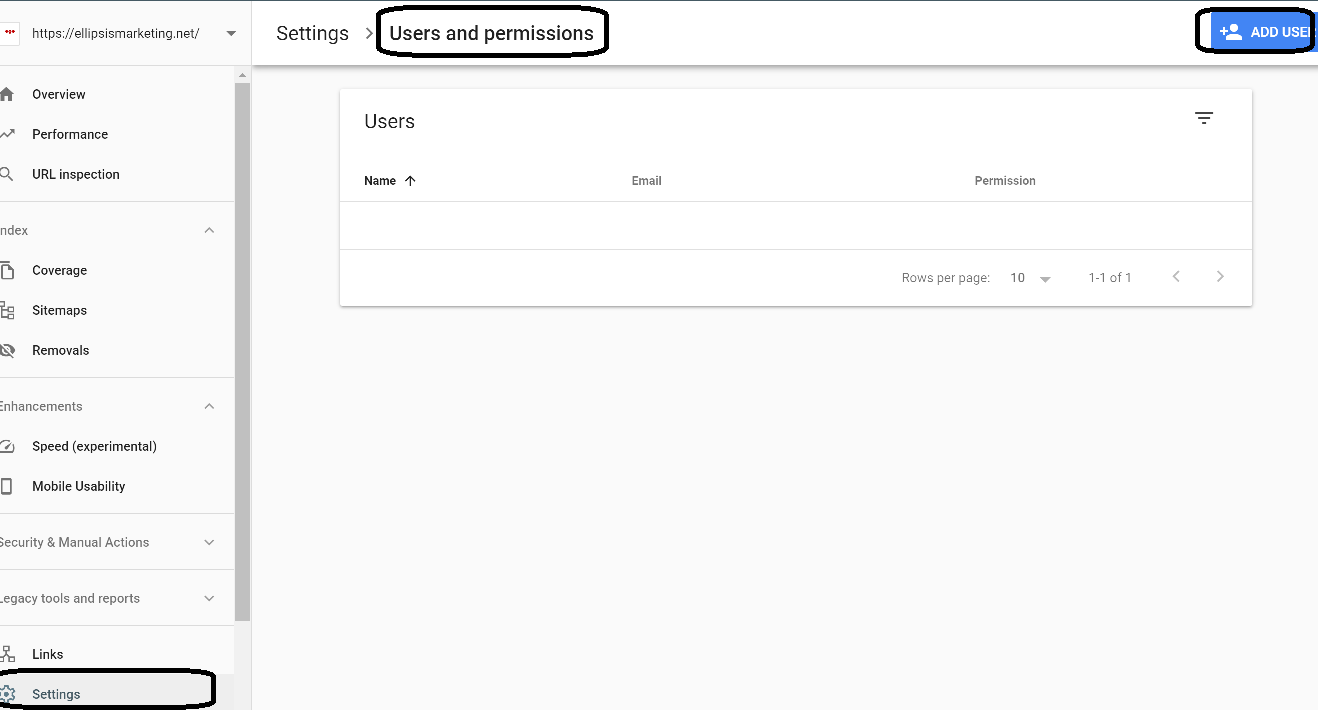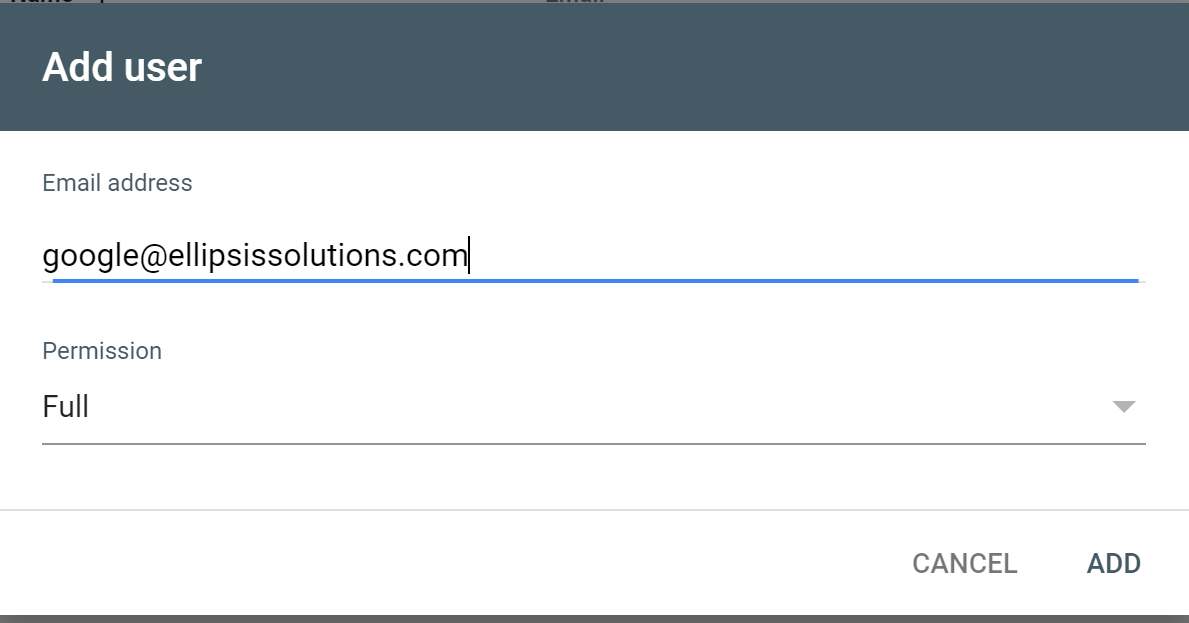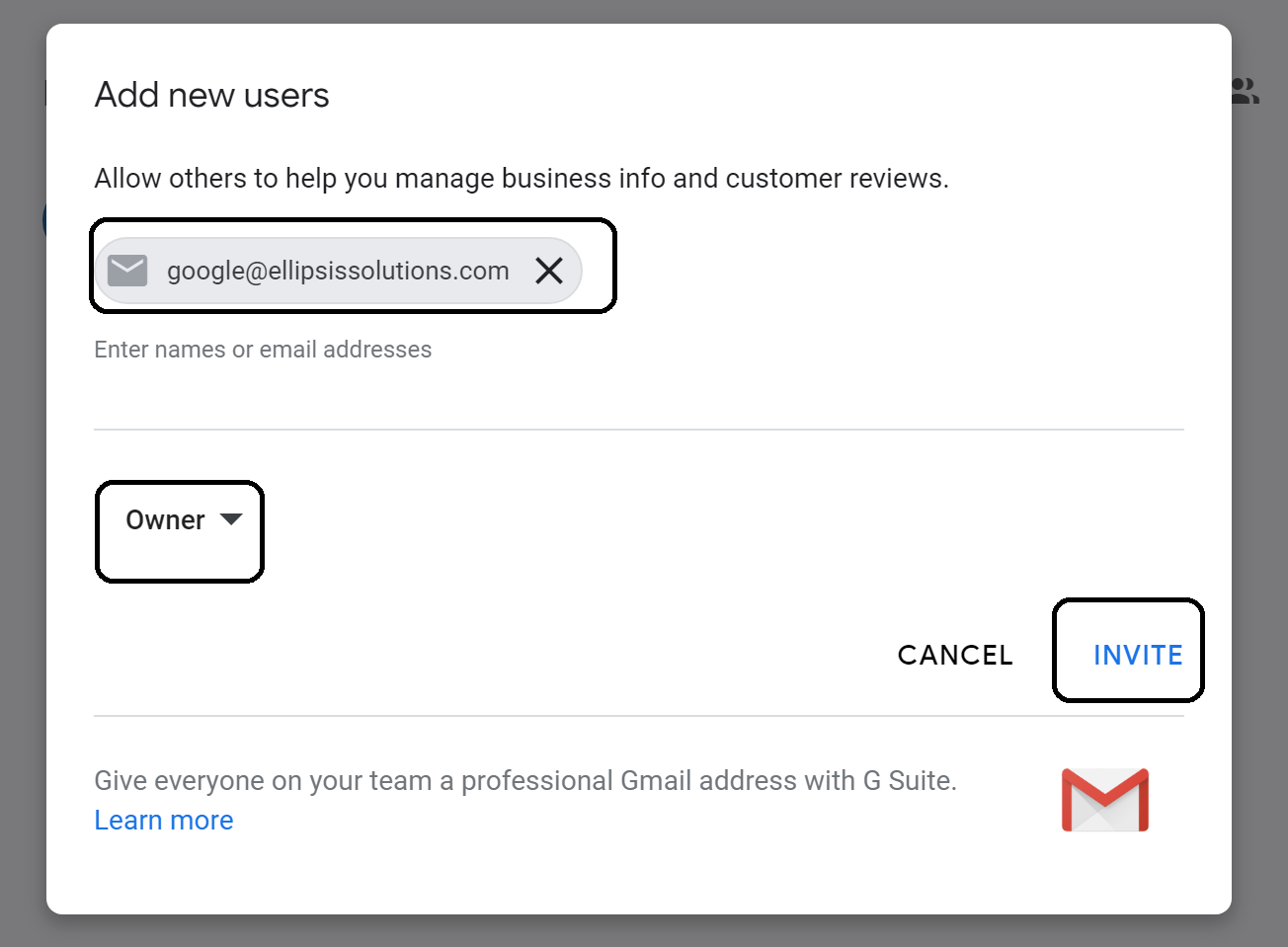|
|
How to give access to your web properties for SEOWhen you enroll into any of our SEO programs, the first thing we do is a thorough SEO audit. In order to do that, we will need access to some of your web properties. This includes:
Here's how you can give us access. Google Analytics
Google Search Console
Google My Business
Your WebsiteEach website technology has its own ways for giving access to users. Here we are covering just a few. If the list below doesn't include your website technology, then please contact our support team for further assistance. WordPress
ShopifyYou will need to add google@ellipsissolutions.com as a "staff member". Here are the instructions for adding staff members in shopify: https://help.shopify.com/en/manual/your-account/staff-accounts/create-staff-accounts WixYou will need to add google@ellipsissolutions.com as a "site contributor". This page explains how to do that: https://support.wix.com/en/article/inviting-site-contributors SquareSpaceYou will need to add google@ellipsissolutions.com as a "contributor". This page explains how to do that: https://support.squarespace.com/hc/en-us/articles/206537287-Inviting-a-contributor
Tags: seo,agency,google
------
Gautam Tandon Mar/26/2020 |
|
© 2024 Ellipsis Marketing LLC - Terms of Use & Privacy Policy Website Accessibility |